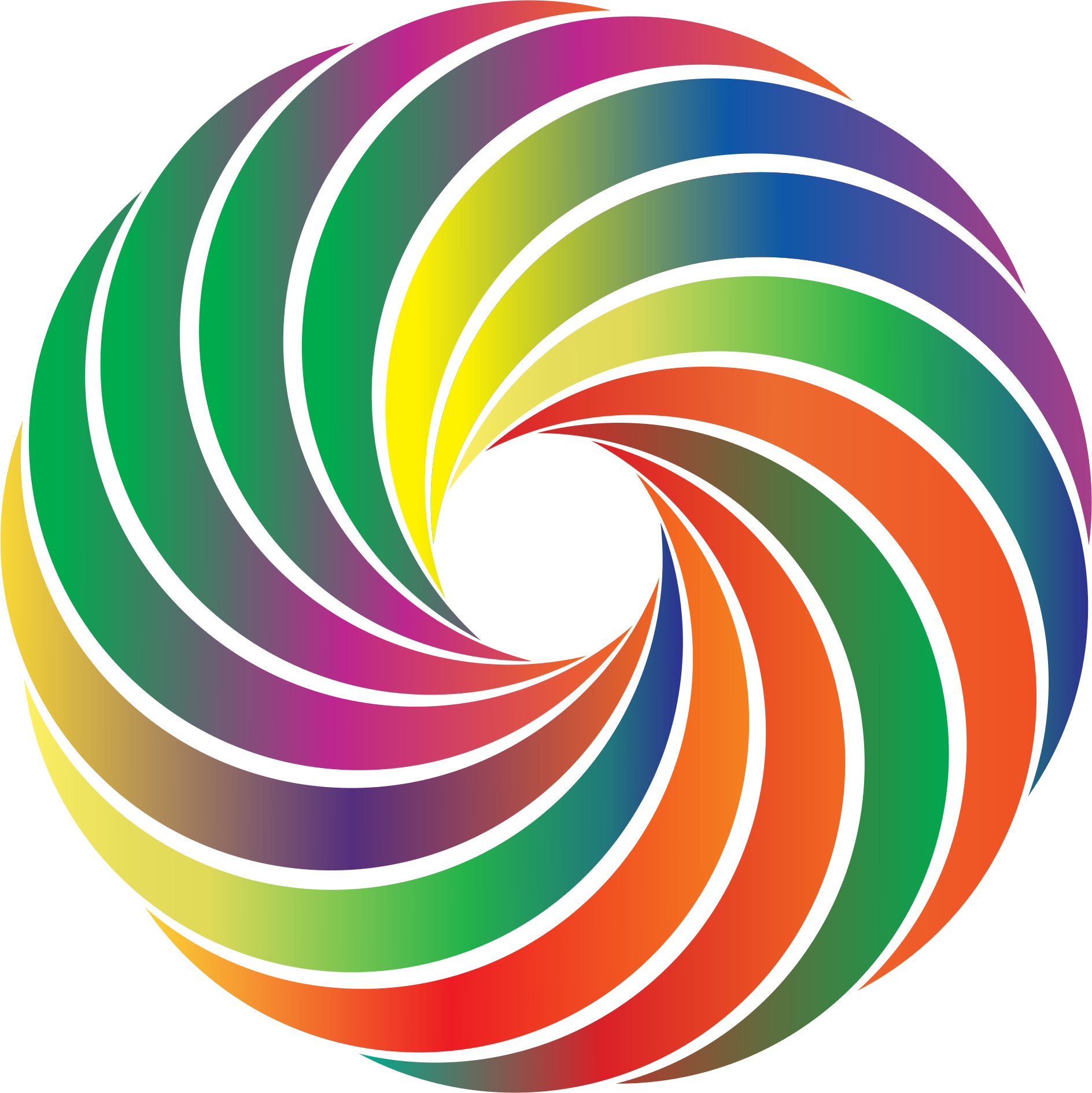It’s easy to dominate when you were only one in the market for so long time.
If you’re just looking for sales numbers, which we haven’t had much of for a long time, the long and short of it is:
4M Steam Decks since launch, 2M of all of its competitors combined; expected that all handheld PCs sharing this AMD tech will sell about 2M more this year.
To put it in perspective there are 150 million Switches and 75 million PS5s out there. And 15 million Wii Us, if anybody is counting. This puts PC handhelds some ways ahead of the N-Gage and well behind the Game Gear.
I’m less concerned about who’s ahead in the handheld PC market and more interested on whether it’ll ever become a mass market space. I think a lot depends on prices for integrated GPUs not skyrocketing like their desktop counterparts and their performance stepping up a notch or two. We’ll see.
They got the formula right on this space:
- Linux, not Windows–Windows provides little that can’t be done on Linux in this space
- AMD, not Intel–AMD just has better products at this level (any level at this point, really)
- 720p–going higher doesn’t provide much at this size except suck battery life and requiring a more powerful GPU
- Price
Now, price is partially because Valve can afford to subsidize the cost and expect to make it up on Steam sales. I’d be remiss to ignore how they’re making their money. Still, they’re also able to have a good price because they didn’t try to make it as powerful as it could be, but as powerful as it needed to be.
I wonder how many people, like me, who really use their Steam Deck as a Pirate Deck.
If I see a game I like on Steam Store I simply go to STEAMRlP and grab it pre-installed. Then I run it through Wine/Proton. Installing dependencies is very easy, thanks to steamdb.info + Wine-/Protontricks.
Now, some games I do buy afterwards. KCD2 is one example. The Last Flame another. When I know that I enjoy it, I know what I get for my money, then I can make the decision to buy it.
Is there a guide you’d recommend following?
I am currently editing the guide, will finish tomorrow. but you might have luck following it already. Check out https://lemmy.dbzer0.com/post/38810596
I’ll reply tomorrow with a guide. Gotta create a Lemmy community for it and then I’ll make a post-guide on how to!
I’d guess not many. We’re a bit more Linux/tech savvy here but most users would hear “Wine/Proton” alone and freak out. I bring up my terminal and people somehow think I’m “hacking”. With all the convenience with buying and playing games on Steam, their model works (even on PC, with competing platforms and unlimited piracy potential).
Edit: They also have a really great refund policy.
Well, while probably not universally true, but I’m guessing that if you can afford to buy a steam deck, you can probably afford to buy games
The legion go s with steam OS should replace it 10000% but I don’t know if it will. There will never be a steam deck 2 and the steam deck is already outdated and slow.
deleted by creator
I would like Gabe to with the EU to make a EULinux. They both have respective reasons to get away from Microsoft’s control over software, and I would very much like to daily drive a Linux without worrying about game compatibility. Unfortunately, I am stuck with Windows because I play many obscure or old games, and simply hate dealing with technical hassles enough as it is. Here’s hoping that Linux becomes good enough within a couple years from now.
I think the biggest hurdle against transitioning away from Windows to Linux for most government offices isn’t the OS itself - but rather the MS Office suite!
You’d honestly be surprised how pervasive Excel is amongst white collar workers; and I think the biggest hurdle is the uncertainty of compatibility (of formulas, macros, workbook links etc.) from Excel to Open/Libre Office alternatives.
My understanding is that Libre Office is the closest to actually being a good replacement to Excel. Having used Libre Office’s Excel equivalent, it does not feel good to use (then again, neither did Excel).
I’m not sure if we’ll ever be able to replace the Microsoft office suite - Microsoft owns the rights to those softwares’ workflow paradigms IIRC, and people who have been taught those workflows are not going to abandon them. I mean, we’ve not even managed to move away from the staggered qwerty layout that was established for typewriters in the 1870’s. I think the only options are for schools to either adopt new paradigms (using opensource software as teaching tools) over mass adoption in industry.
I tried dworak for awhile and just like switching from windows it is a bit rough sometimes. Every game you play have to change keybindings as a person who play a lot of different games it became too much. But writing was so good. So much easier and intuitive. Only took like a week or something to get into it.
It is still a mystery to me why no one ever created software that can automatically pull videogame input config files and rebind for other layouts. I guess it is somewhat niche. At the same time, input config files are all pretty similar and it sounds fairly straightforward as a project.
Lutris has an option to switch to US QWERTY. Also doesn’t take much effort to do manually but it’s buggy with X.org (sometimes it insists on keeping the previous layout for no reason).
It’s not really ever an issue to rebind keys manually, it’s just time consuming. The point of auto-rebind would be time saving for nonstandard keyboard users.
I use BÉPO AFNOR and some games don’t like É instead of W, autorebind only works for me in games that actually have modern keyboard management and use key codes and/or understand Unicode, dead keys, etc. I’m better off setting the keyboard to US QWERTY